How can you check who has signed during the signing process?
16 Mar 2024
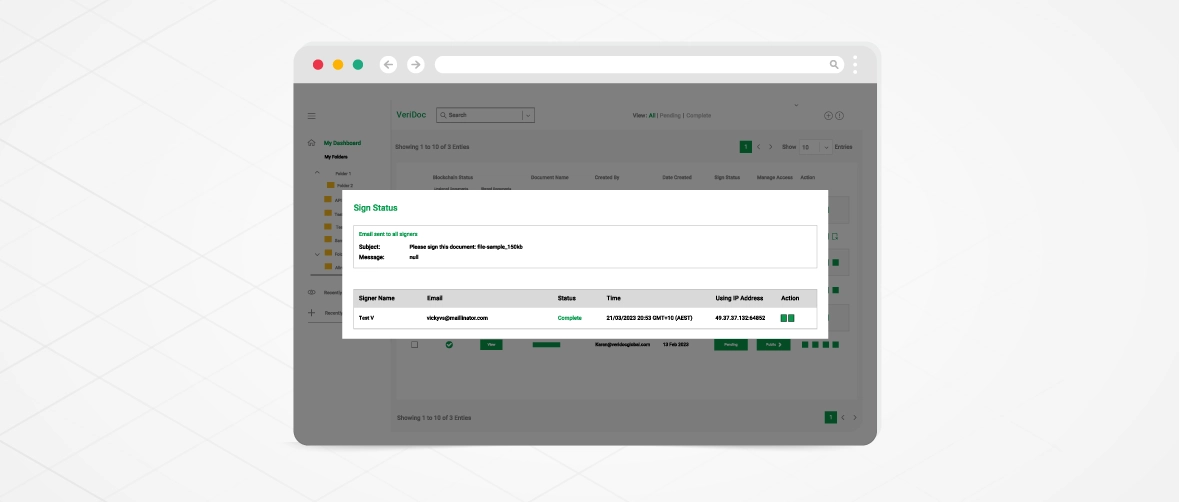
Envelope creators can check the signature status from the main dashboard. For anyone else wanting to check the sign status, the events table on the results page after you scan the QR code displays a log of every event including when the envelope was created and who has already signed it.
Sign Status shows you the real-time status of all the documents you have uploaded to your VeriDoc Sign account. You can clearly see whether the documents you have uploaded have been completely signed or partially, or yet to get signed by others. Once your document is fully signed, next, it will be verified and stored in the blockchain.
The Sign Status clearly displays the status of any of the documents at any point in time. Once you know the sign status of your document (fully signed/partially signed/all signs pending) then you can notify the signers about the action to be taken. If someone’s sign is still pending, you can check on that person easily. Or send him/her a reminder mail as per the requirement.
With VeriDoc Sign, now you can store and sign documents electronically. This ensures that you save time and money and focus on essential things. This way, you can scale your business better with more efficient, streamlined operations and improve overall productivity.